
How to Connect
HOW IT WORKS ON SMARTPHONES
-
Watch Live Programs
Open the app, LIVE programs will be in Now Playing Section.
-
Explore Mobile App
It contains Live Video Streaming, Episode wise program list and News.
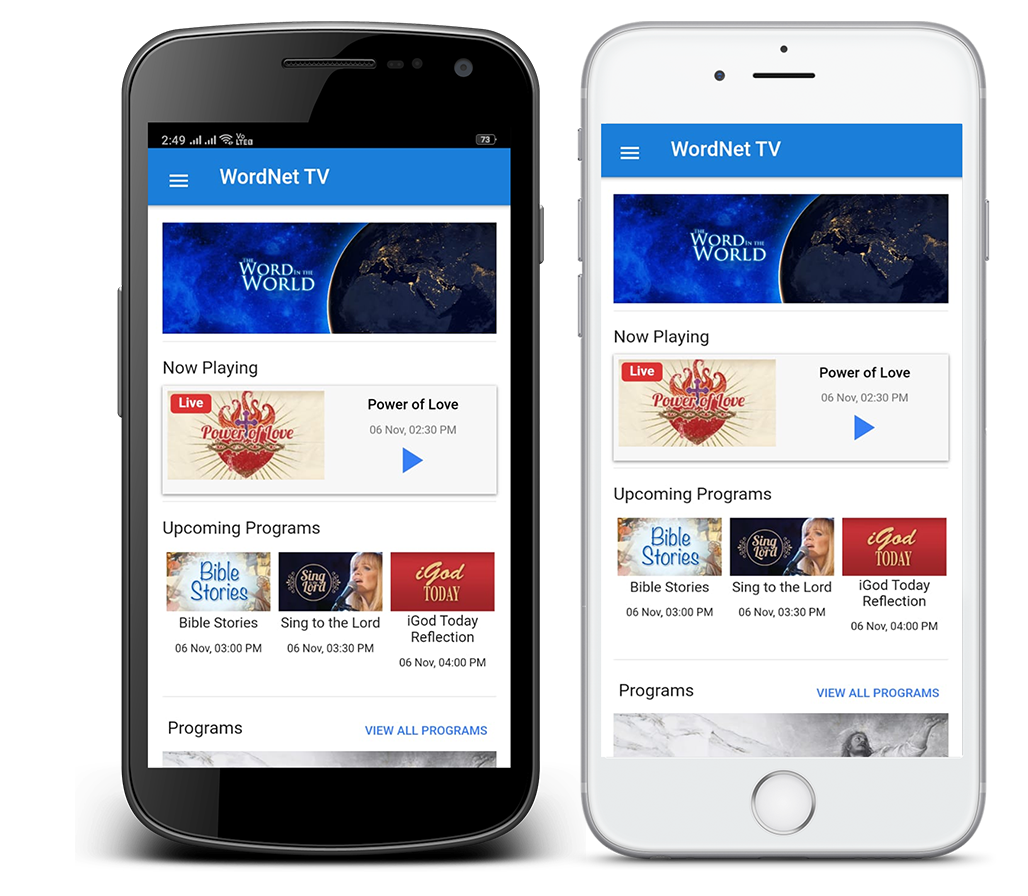
HOW IT WORKS ON SMART TVs
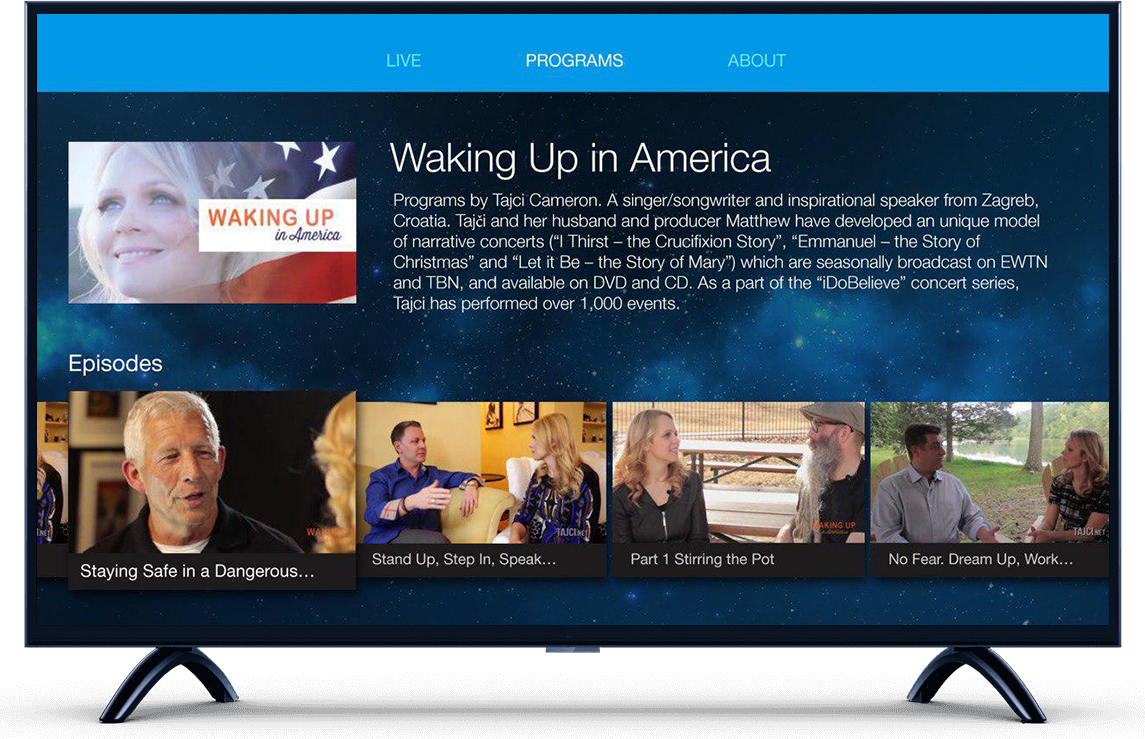
Devices

-
Device Installation
Turn on TV and Install device according to manual.
-
Search "WordNet TV"
After the completion of installation, select "SEARCH" by using the device remote.
-
WordNet TV App Installation
Select WordNet TV app and install it.
-
Explore Programs & Episodes
There will be three menus
- Live : Presents the scheduled program at that particular time.
- Programs : Gives you a choice of any archived programs.
- About : Tells you about Wordnet.


